Understanding NVR
NVR, or Network Video Recorder, is a device used to record and manage footage from network-based surveillance cameras (IP Cameras). It operates over the internet or a local network, differing from DVR (Digital Video Recorder), which is used for analog cameras.
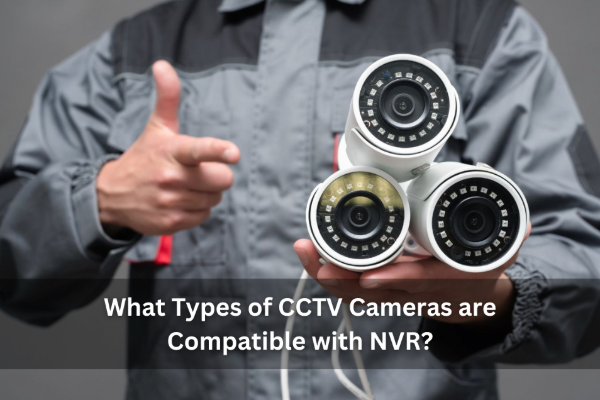
What Types of CCTV Cameras Work with NVR?
1. IP Cameras
NVRs are designed to support IP cameras exclusively. These cameras transmit signals via a network (LAN or Wi-Fi) and can provide high-definition images ranging from HD to 4K resolution.
2. Cameras Supporting ONVIF
ONVIF (Open Network Video Interface Forum) is a standard that allows IP cameras from different brands to work with NVRs. If both the camera and NVR support ONVIF, they can be easily integrated.
3. PoE (Power over Ethernet) Cameras
Some IP cameras use PoE, which enables both power and data transmission through a single Ethernet cable, simplifying installation. If an NVR supports PoE, it can power cameras without additional power adapters.
4. Wireless IP Cameras
Some NVRs support wireless connectivity, allowing them to work with Wi-Fi-enabled IP cameras without the need for network cables. However, it’s essential to check whether the NVR can directly connect with wireless cameras.
Types of NVRs
1. Standalone NVR
This type of NVR operates independently, with a built-in operating system, network ports, and storage options. It is ideal for home or small office surveillance.
2. PC-Based NVR
This is software installed on a computer, turning it into a recording system for IP cameras. It requires a high-performance computer and large storage capacity to handle recorded data.
3. Cloud-Based NVR
This type of NVR stores footage on the cloud, allowing users to access recorded videos from anywhere via the internet. It is suitable for organizations looking for flexible and scalable security solutions.
Benefits of Using NVR with CCTV Cameras
- High-Resolution Footage: Supports up to 4K or higher resolutions.
- Long-Term Recording: Large storage capacity and multiple hard drive support.
- Remote Access: View live and recorded footage via apps or web browsers.
- Scalability: Easily expand the system by adding more cameras.
How to Choose the Right NVR for Your Camera System
- Check Device Compatibility: Ensure the NVR supports the same standards as the cameras, such as ONVIF or PoE.
- Number of Supported Cameras: NVRs support varying numbers of cameras, such as 4, 8, 16, or 32 channels.
- Recording Resolution: Choose an NVR that supports 1080p, 2K, or 4K for high-quality footage.
- Storage System: Check the maximum supported hard drive capacity and select one that fits your recording needs.
Conclusion
NVRs work with IP cameras that connect via a network and support ONVIF, PoE, or Wi-Fi. Different types of NVRs, such as Standalone, PC-Based, and Cloud-Based, cater to various user needs. When choosing an NVR, consider compatibility, resolution, storage capacity, and the number of channels to ensure it meets your surveillance requirements.
